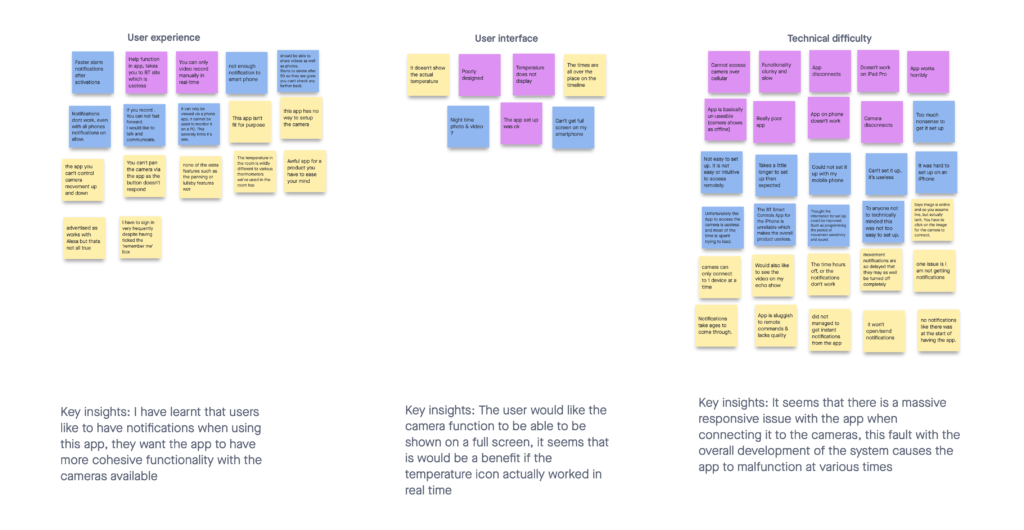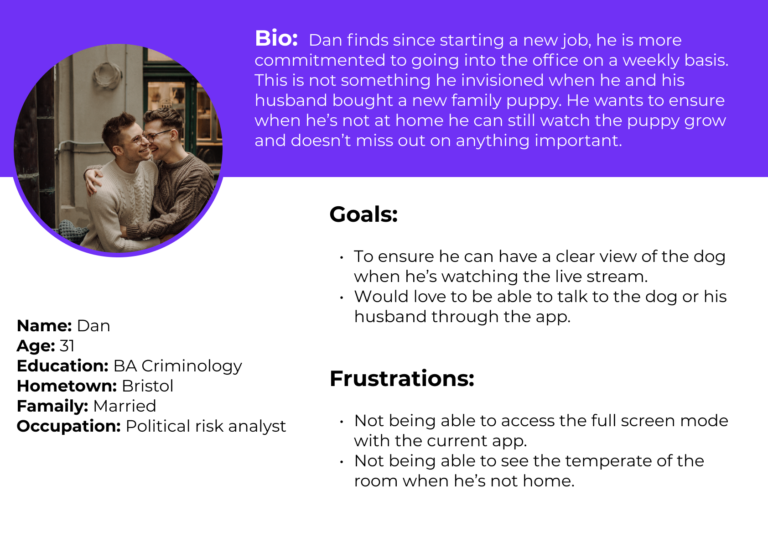Problem Statement
With more people looking to go back into the office for work, the thought of having a smarter home will give people ‘peace of mind’ when leaving their pets at home for the day.
Pain points:
- Users do not have the ability to see what their pets are up to at home.
- Users not being able to communicate with their pets whilst out of the house.
Solution
Goal:
To create an app interface where connectivity between BT branded camera products seamlessly streams through to the user’s device.
Approach:
- Understand the pain points within the current app.
- Create a new direction for the app with a focus on the visual elements and interaction for pet owners.
Design Process
- Competitor analysis
- Affinity Mapping
- User persona
- Mind Mapping
- Crazy 8’s
- Low Fidelity
- Mid Fidelity
- High Fidelity
1. Discovery
My main point of discovery was to understand why BT as one of the largest telecommunication giants in the UK wasn’t already a key figure within the smart homes market. From research gathered in my competitor analysis many new brands within this ever-growing market have created a strong user base, but for BT as a household name they have the technology and ability to not only become a marketplace for these types of brands but a key competitor.
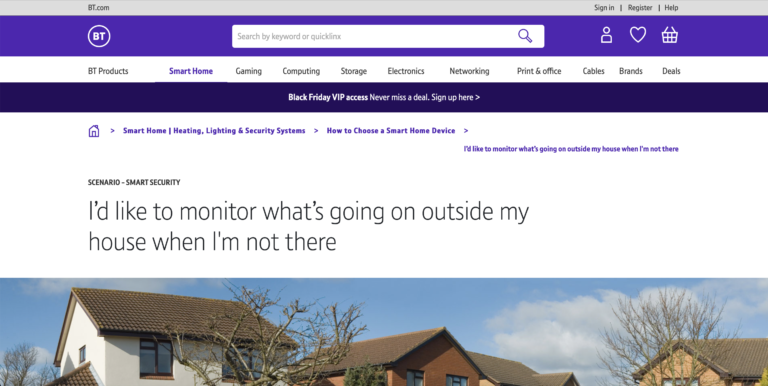
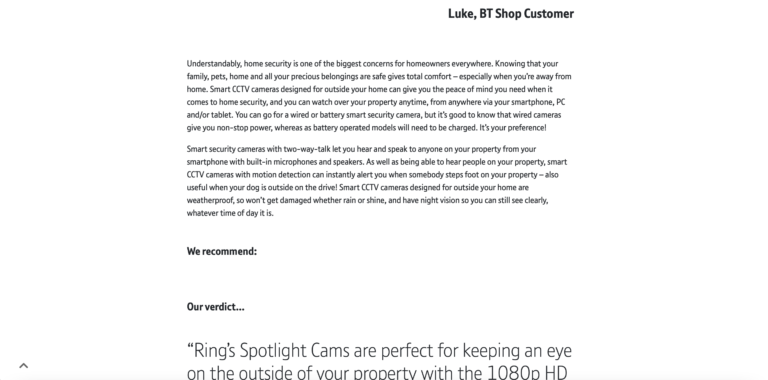
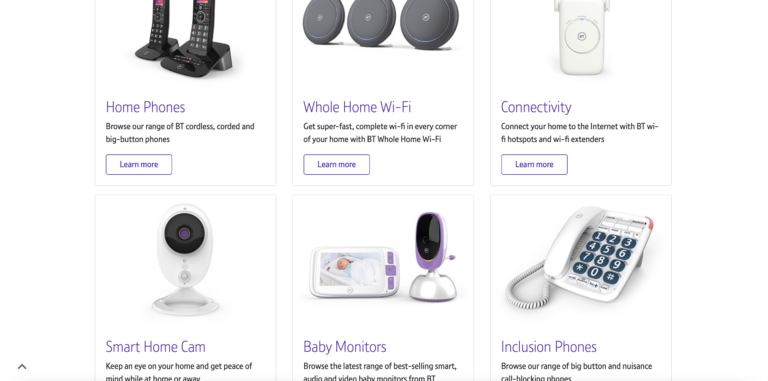
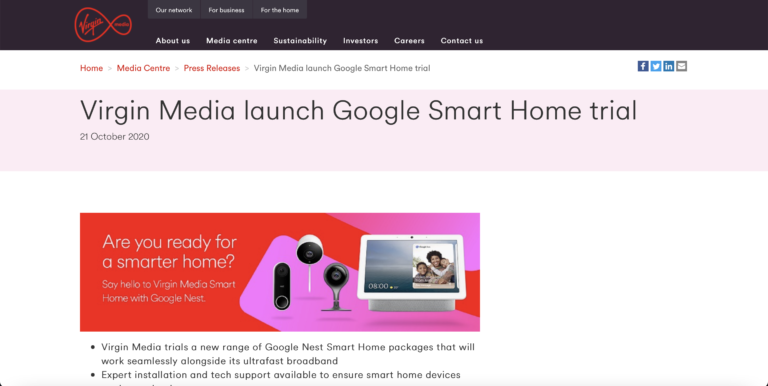

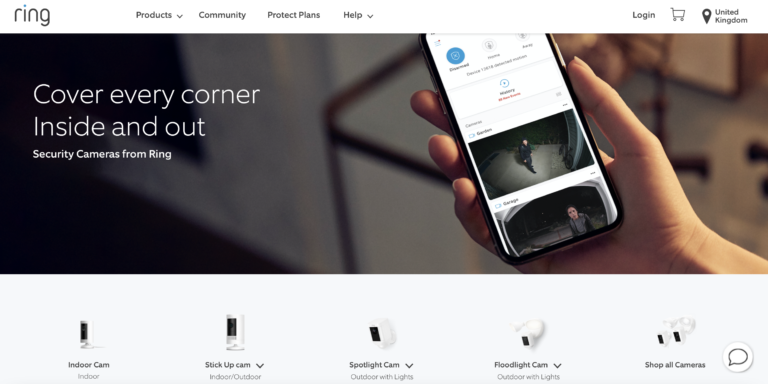
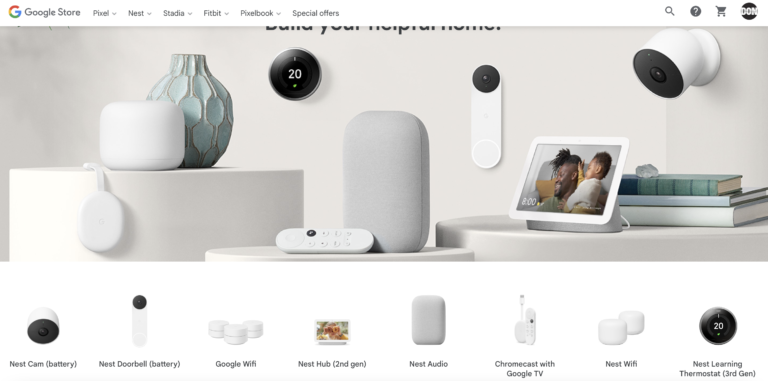
Business Research
Competitor Analysis:
When conducting my competitor analysis my main focus was to discover what products are currently in the market.
Looking at other telecommunication brands like Virgin Media and Sky it was clear to see they have a pending stance on bringing new products and partnerships to the market with Virgin Media trialing a connection with Google smart home (this is a way for them to trial their existing customer base with a ready-made product).
Sky’s stance on this subject is somewhat different with a recent new product launch ‘Sky Glass’ they are focused on creating an all-in-one steaming screen, with plans on creating a TV camera for video calls and gaming.
As a personal user of the ring indoor camera and google home mini, I understand the functionality of both products. The ring has a seamless and simple UI design this makes it easy for users to set up initially and keep notified with integrated motion detection and full screen view. The Google Nest (previously Google Home) is more of an all-rounder for connecting various devices within the home – the nest cam would be a direct comparison product to BT’s current camera product but shares similar UI elements to the Ring indoor camera.
User Research
Affinity mapping
My reasoning behind creating an affinity map was to gather an understanding of the current BT smart control app user and see the common pain points. Most of which circulated behind various technical issues. I had found other visual issues circled around the temperature and camera features.
2. Define
Through the define process, I wanted to create a character that shared a common issue with the problem statement. Through this in addition to the business research collated, I think it is important to specify the types of features that should be included within the app’s UI. From this I can ensure that the designs are integrated with what the user finds a priority.
User Persona
My exploration into the type of user that would use the app features would need to have a busy lifestyle in such they don’t have the spare time to be at home with their pets the whole day. A shift in working patterns can have a contributing factor to those who want a visual connection with their home for both security and peace of mind.
3. Ideate
The overall ideation had me consider various factors identified in my user research and make a desition based on the feedback as to what would be the most user friendly pages to focus on and what would be the most useful when tackling the pain points including the importance of the visual elements of the screen.
Mind Mapping
The mind mapping process had seen me consider existing elements within the app such as camera and temperature features and incorporate other potential features which may be beneficial to the user’s needs like a microphone or specific recording features.
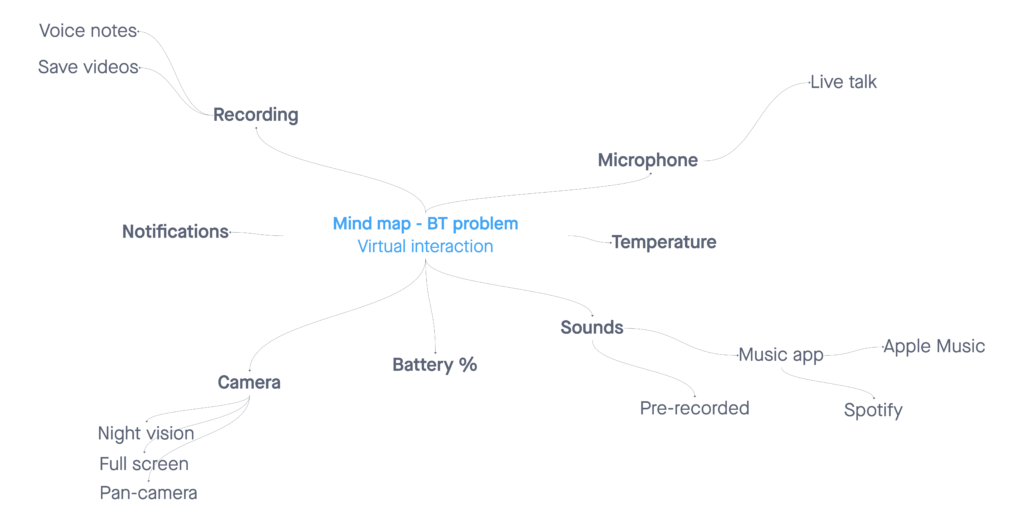
Crazy 8's
This process has seen me use the crazy 8’s technique and explore more square and round features within the app’s interface. I found it may be more useful to the user if the home screen had more features integrated so the user would not have to use various clicks to get to the intended page. I had then simplified the crazy 8’s process into the core deliverable pages (Homepage and two additional pages).
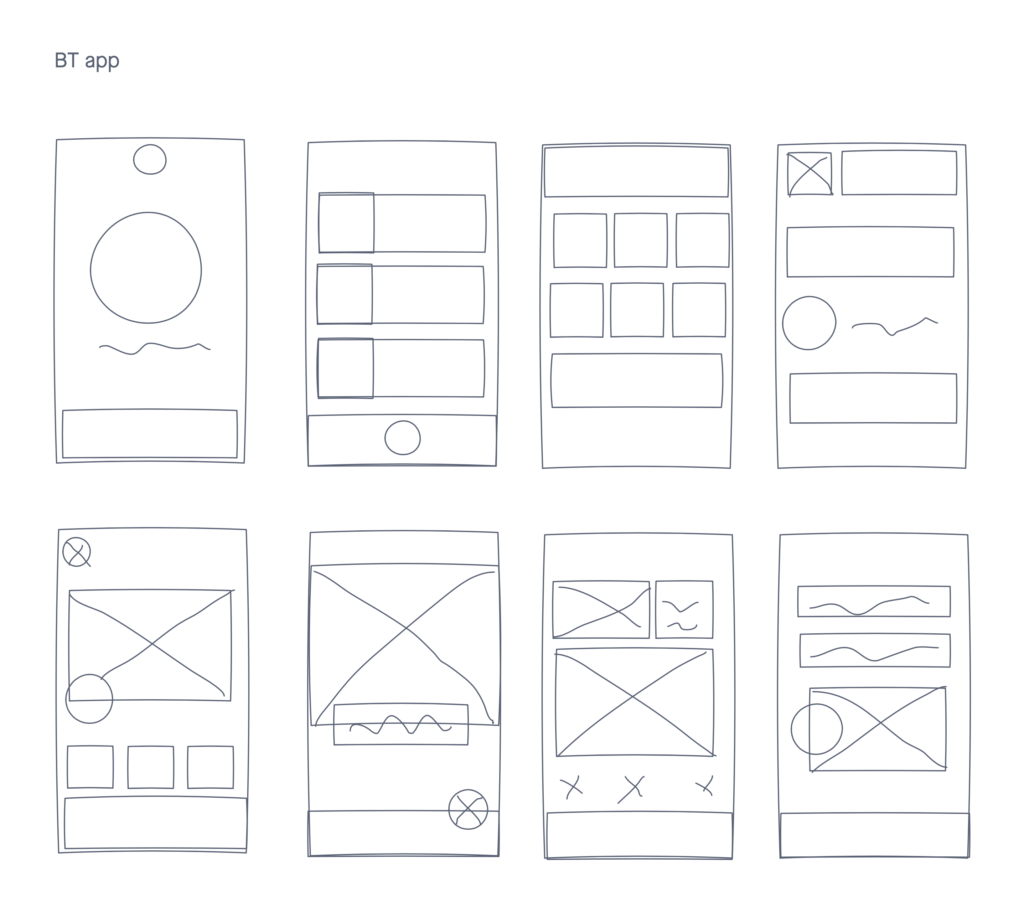
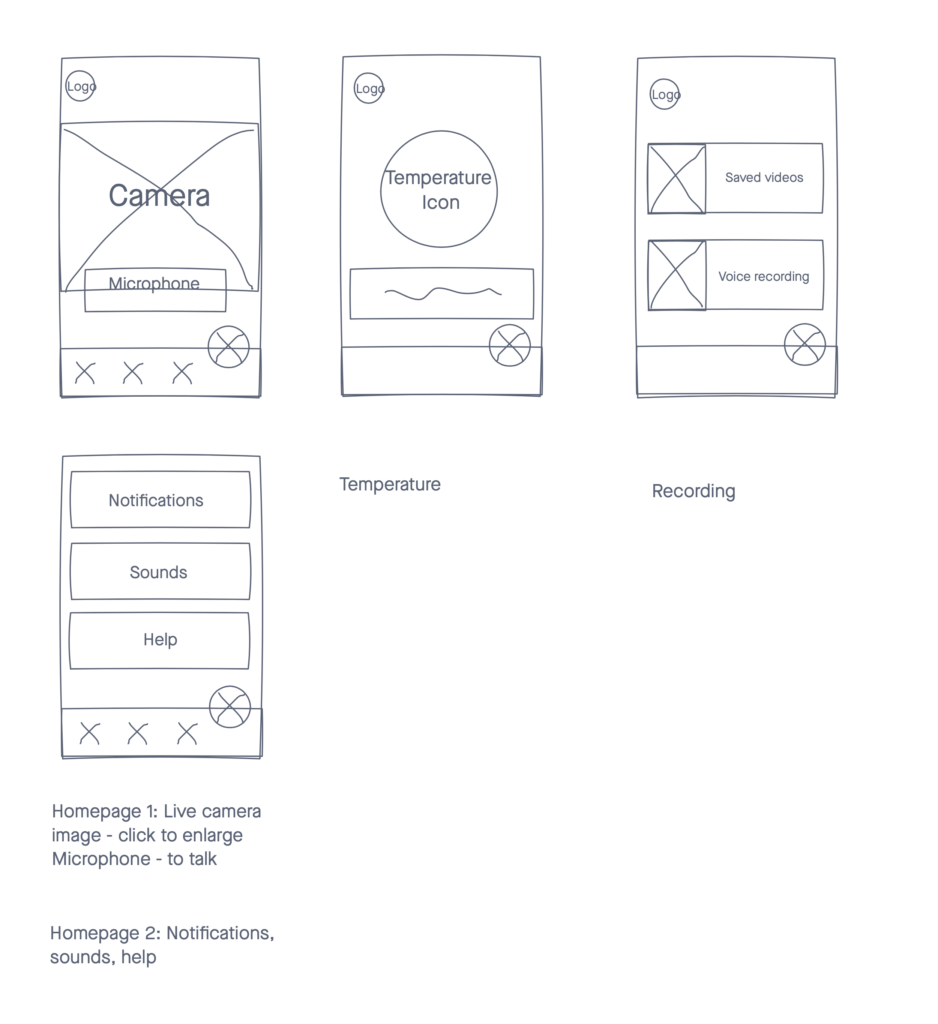
4. Prototype
Low Fidelity



Mid Fidelity



High Fidelity
Accessibly Considerations
I have ensured text and other UI elements (icons/buttons) are clear to identity and the contrasting colours used are rated highly.
Overview
The overall UI of the app has been improved to incorporate a more personal feeling when using the app as a communication tool. I have ensured the focus towards pet owners is not only useful but also is similar to BT’s overall core branding. I would like to test this prototype in a real world situation, following the feedback gathered within my research I believe this take on the BT Smart controls app will give users access to improvements with the current UI and resolve problems around the pain points within the problem statement.